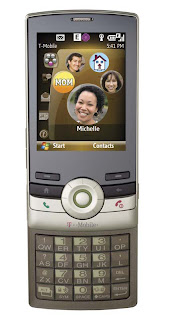 If you are like me, you've probably been searching every corner of the Internet for cool tips and application for your T-Mobile Shadow. It's time consuming and frustrating when you can't find a website that lists all the fun things to do with your Shadow. Well, now you do. The following are some of the cool things you can do with you T-mobile Shadow. I have most of them on my phone and have had real success with them. Have fun!!
If you are like me, you've probably been searching every corner of the Internet for cool tips and application for your T-Mobile Shadow. It's time consuming and frustrating when you can't find a website that lists all the fun things to do with your Shadow. Well, now you do. The following are some of the cool things you can do with you T-mobile Shadow. I have most of them on my phone and have had real success with them. Have fun!!1.) Skype mobile: You don't need to log onto to your PC anymore since Skype has developed a program for Smartphones and Window Mobile phones. It's so much more convenient to call your friends or significant others in another country from your cell phone! You will be charged on your Skype credit if you make outgoing phone calls (so make sure you buy credit before using your phone) and you will be using your regular phone minutes. You can also receives calls to your cell phone via Skype. So, you would still be using the computer-to-computer function and not get charged anything!! You can download the program from your phone by using IE or downloading the program to your computer and than syncing it to your Shadow. It's best to use Skype if you have a full data plan. You will be charged on your T-mobile bill for using the Internet. Here's how you do it from your phone with a good wifi connection (go to comm manager and click on wifi):
- Go to the Skype mobile website. Or Type in skype.com in the browser on your phone.
- Click on download skype for your Smartphone application -- NOT the Windows Mobile.
- Follow the instructions! I had a bit of trouble in the beginning because my phone would always stop downloading. I think the best way would be to save the .cab file to your documents and than opening that to run the Skype program. Or by doing it by downloading to your PC and then Activesyncing the .cab file to your phone documents.
- Once Skype mobile has been downloaded it will change your home screen to a Skype screen. Don't freak out! If you don't want Skype as your home screen, go to the Home Screen in your settings and change it back to what you had originally. You can always open the Skype program to use it.
3.) GoogleMap Mobile: You can see where traffic congestion is in real-time in over 30 cities, receive detailed directions, find addresses, interactive maps, and satellite view. The only problem? GoogleMap is is unable to locate some cities (such as those in Hawaii or Alaska) automatically via satellite. So, you're going to have enter city information all the time.
Downloads you must pay for:
4.) Handango: At Hangango you can download games and applications to make your phone work the way you want it to. The applications cost anywhere from $10 - $30. Handango has a powerful Home Screen plug-in that allows you to view your upcoming appointments and tasks directly on your Home Screen (SBSH Facade 1.3). With eWallet you can put your passwords, credit cards, and all your important information in a safe and encrypted electronic wallet. According to the Handango website, it is the top-rated software to protect your secure data. Handango has a bunch of downloads that can enhance the performance of your Shadow. I haven't personally downloaded anything because I haven't seen anything that I really, really need. However, I did find a faux Weight Watchers journal for mobile phones that I really wanted to buy. Unfortunately, it's not compatible with the Shadow yet=(